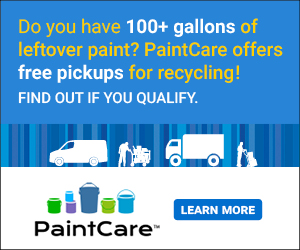As Seen on YouTube

When most people think about the goal of marketing, they think it’s about making a sale. But in today’s world of content marketing, the goal isn’t to close a deal as much as it is to attract and retain customers by creating valuable content with the aim of changing their behavior.
By delivering information that makes prospects more informed and intelligent about your services, you increase your chances of converting them from prospects to customers.
So where are prospects turning for information? No surprise here: the Web. But what may surprise you is how much time they’re spending viewing videos over doing anything else.
The most popular publisher of online videos, YouTube, receives more than one billion unique users per month who watch more than six billion hours of video. Think about it. Six BILLION hours of video per month. And it’s not all just cats and comedy. Marketers are jumping onboard to grab eyeballs and dollars.
In 2013, eMarketerTM found that 51.9% of marketing professionals worldwide cited video as the type of content with the best ROI. Cisco even went as far as to predict that Internet video traffic will be 69% of all global consumer Internet traffic in 2017.
So what are you waiting for?
AND … ACTION!
Well, not quite yet.
Before you begin crafting a video, there are a number of considerations to be made.
First, given the goal of any video is to build a relationship with the viewer, you need to be clear on exactly what your role is in that relationship. Unclear about who you are? You can begin figuring it out using Jim Collins’ ‘hedgehog’ concept. Collins, the author of Good to Great, suggests doing one thing and doing it well. That one ‘thing’ is found at the intersection of three answers:
- What are you passionate about?
- What are you the best at?
- What can you make money at?
Whatever the answers point to needs to be evident in every video you make.
Second, you need to be clear about who you’re targeting. While it’s tempting to try and be all things to all people, it’s more likely to leave you being nothing to anyone (i.e., a Jack of all trades, master of none).
Third, once you’ve determined your audience, figure out what their problems are and demonstrate in your video how you provide the solution.
Next, figure out what you want them to do with the information you provided. Their action will depend largely on where they are in the buying- and decision-making process. If your video is broad in content, don’t discourage them with a hard sell. Instead, guide them to more information on the topic (i.e., your other videos) or on you and your services. But if the content of your video is aimed at the final buying stages, don’t be afraid to offer a free quote.
While this information will shape the content of your video(s), you also need to establish a ‘home’ for it on YouTube.
CREATING YOUR PLACE ON YOUTUBE
Here’s the good news and the really good news about YouTube channels. First, they’re easy to set up, and second, they’re free.
Because YouTube is owned by Google, you need a Google account to create a YouTube channel. If you don’t already have one, simply go to YouTube.com, sign in, then follow the prompts to create a new account. You’ll be asked to complete some basic information and to check the Terms of Service box.
If you already have a Google account, just sign in on YouTube.com
One of the most important aspects of your channel is the profile. Because your Google profile will be your identity, it represents your business or channel content professionally.
You’ll also have the opportunity to determine what kind of actions to offer viewers—‘Comment on a video,’ ‘Favorite a video,’ ‘Like a video,’ and ‘Subscribe to a channel.’ Bear in mind the more options you offer, the more ways you provide viewers to engage with you.
LET’S GO TO FILM
Once you’ve set up a plan and a place for your videos, it’s time to start filming.
Creating a video doesn’t have to be complicated or cost a lot of money. In fact, you can shoot a video with your smartphone. However, if you’re going to be shooting action shots, you may want to invest in a stabilizer or a mount so that viewing doesn’t induce motion sickness. Both are readily available and inexpensive.
If you plan to feature a lot of audio, consider purchasing a microphone; many are built specifically for the purpose of boosting the sound of smartphone videos. Again, these are highly affordable and easy to find online or in the tech section of many retailers.
When planning your shoot, keep length in mind. Videos should run 30 seconds to two minutes. Of those potential two minutes, the first few seconds are the most important. If they’re shaky or the sound quality is poor, you may lose viewers before the real content has even begun.
Show your face in the opening sequence and throughout your video. Eye contact increases engagement and, believe it or not, the amount of time people spend viewing your video improves its rank in a search more than the number of people who view it does.
Because this may be your first, albeit virtual, introduction to a prospective customer, it’s important to be relatable. Keep your dialog friendly and conversational. By the end of the video you want to demonstrate that you’re someone they’ll enjoy having take on their project.
Speak clearly and state your name and business name at both the beginning and end of your video. If you want customers to go to your website or view more videos, embed a link. Encourage visitors to share or like your video. The more shares and likes you have, the higher up you’ll appear in a search ranking.
USING THE RIGHT WORDS TO GET MORE VIEWS
Once your masterpiece is ready, it’s time to upload it to YouTube.
Simply go to the YouTube home page and click on ‘Upload’ at the top of the page.
User-friendly YouTube will guide you through the simple process. But don’t get too comfy. Now is when the really important step of ensuring people can find your video happens.
While your video is uploading, you’ll be asked to include a title, description and tags. If you’re creating an educational video, start your title with words like ‘tutorial,’ ‘how to,’ or ‘steps,’ which tend to boost viewer interest.
Of these, the title is most important. The title is the first thing potential viewers and search engines use to determine if your video is relevant to their need. In order to make the cut, your title needs to be engaging and to the point. As tempting as it is, avoid putting your company name first, as it won’t rank as high as other key words.
Next, create a description for your video. YouTube gives you 5,000 characters (roughly 800 words) to do this. However only the first few sentences will be visible on your video’s page (the rest can be viewed by clicking ‘Show More’). Because potential viewers and search engines will respond most to those first few sentences, include one or two of your most important key word phrases in them. In simple language, state what the video is about and what the benefit to the viewer will be.
Always include a link to your Web page or blog in your description, including the entire URL, starting with the ‘https://’ prefix. If you don’t, YouTube can’t create a hyperlink.
Next, supply the relevant tags and key words. These are the words a potential viewer may use to conduct their search. The best—and easiest—way to figure out what to include is to use Google Keyword Planner (GKP).
As with YouTube, you need to log in to GKP using your Google account. GKP is accessed through Google AdWords. Once there, click on the Tools and Analysis tab. You can enter up to 10,000 possible key words and the planner will provide feedback on which ones are pulling the best.
You can even include parameters so that only searches done in a given geographic area are considered. There’s even a feature to show you how click-throughs on a given key word have tracked over the past 12 months. Use this data to determine the most relevant key words to include in your tags.
In addition, be sure to include your company name, location, as well as your own name in your tags.
CONNECTING YOUR CONTENT
Once your video is uploaded, connect it to any other content and presence you have on the Web. For example:
- Add a post to your blog and/or Facebook page
- Tweet a link
- Share it on LinkedIn, including a quick, descriptive post in relevant groups, and start a discussion
Assuming you have all these in place, there is no reason not to leverage the relationships you’ve built through them. These folks have connected with you because they’re interested. Here’s your chance to give them a reason to stay interested.
GROWING YOUR CHANNEL, GROWING YOUR BUSINESS
A well-done YouTube channel is more than just a viewing place for your videos. By offering visitors information about your company, your experience, images of your work, etc., you increase the chances of them choosing to do business with you.
Be sure to acknowledge and respond to viewer comments in a timely manner. Doing so will not only get you directly engaged with prospective customers, it will also boost your rank in search engines.
It’s important to keep your channel active. That means adding new videos on a regular basis. Consider developing a plan for how many videos you’ll produce and a timeline for posting. Depending upon how complicated your videos are, you may be able to shoot several in a day and just hold onto them until your scheduled posting dates. But don’t be afraid to interject new videos into your schedule. If you’ve discovered a new, problem-solving product that you think might be of interest, or you’re working on a really unique job, put something together and share it.
TURNING PROSPECTS INTO CUSTOMERS
In the past, one of the hardest parts about any business has been making sure people knew who you were and what you did. YouTube is changing that every day.
Remember those one billion unique users per month we mentioned earlier? Well you can be sure at least some of those folks logging on to YouTube are your prospects, which you probably wouldn’t have the opportunity to connect with, show your work to, and share your story with.
Make sure that when they’re ready to learn more, you’re there providing the information they want.
FAST FACTS ON YOUTUBE
- More than 1 billion unique users visit YouTube each month
- More than 6 billion hours of video are watched each month on YouTube—that’s almost an hour for every person on Earth, and 50% more than last year
- 100 hours of video are uploaded to YouTube every minute
- The number of people subscribing daily is up more than 3x since last year, and the number of daily subscriptions is up more than 4x since last year
- According to Nielsen, YouTube reaches more U.S. adults ages 18–34 than any cable network