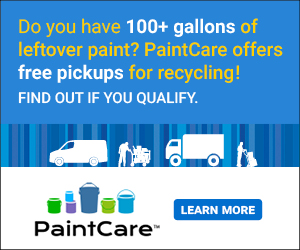Discover Direct-to-Store Access with The Home Depot® Pro App
 If someone were to create a list of the top-ten biggest Pro headaches, it would probably look something like this:
If someone were to create a list of the top-ten biggest Pro headaches, it would probably look something like this:
10. Item not in stock when I get to the store
9. Lost receipts
8. Picked up wrong product
7. Lost receipts
6. Time spent going for supplies rather than working
5. Lost receipts
4. Not being able to find a product in the store
3. Lost receipts
2. Tracking materials and supplies purchased for a job
1. Lost receipts
It was precisely these headache-inducing hazards of the job that The Home Depot® Pro App was designed to overcome.
“We talk to Pros every day and really understand the kinds of issues that get in the way of getting the job done,” says Darryl Tieken, director of Pro Merchandising at The Home Depot. “When we created the Pro App, we made it a point to address those points in a way that would save them time, streamline their work, and ultimately, save them money.”
Available for both the iPhone® and Android, the Pro App lets you access information related to past purchases, current inventory, store locations, order status, and more—from your smartphone.
Among the key features winning rave reviews from Pros are:
E-RECEIPTS
Pro App ends the hassle of lost or missing receipts by tracking all of your purchases for you. You can view past purchases to make sure you purchase the same product, and even add old receipts (up to 120 days old) to your purchase history by simply scanning the receipt bar code.
In addition to clearing off your vehicle’s dashboard, Pro App’s e-receipts has huge benefits when it comes to accounting and tracking jobs. Every purchase for every job is accounted for, ensuring the materials side of your billing is complete and accurate.
SCAN AND SEARCH
If you’re running low on a product, just scan the bar code from the job site and Pro App will find the closest Home Depot store with the quantity of product you need to finish the job.
MY LIST
Pro App lets you get organized and stay organized by allowing you to create a list by specific project or type of job. That way, when work picks up again in the spring, you’ve got a complete and ready list of needed items that you can review and order from your smartphone using Home Depot’s BOPIS (buy online pick up in store) system.
DIRECT-TO-PRO DESK CONNECTION
Pro App includes the phone and fax numbers of every Home Depot Pro Desk. So even if you shop at more than one store, you can find the help you need fast. Or, if a job takes you out of your area—or your state—you can find the nearest Pro Desk with ease.
EASY ORDERING
If you’re running low on materials, use Pro App to place your order and have it ready for pick up in less than two hours. You can even designate someone other than yourself to do the heavy lifting.
PRODUCT SEARCH
Pro App allows you to research products and check pricing from the job site. And if you like what you see, you can use Pro App to check the inventory count and even show you exactly where you’ll find the item in the store.
“The Home Depot Pro App has everything you need to save you time and money when a hidden cost or unexpected purchase needs to be made immediately for a job.”
—aconcordcarpenter.com
“One of my favorite features is the Lists option that allows you to create material lists and save them by different names. This is a great feature because I can easily create a list while I’m on the job site without picking up a piece of scrap wood and jotting down my list, and then putting down the list and forgetting it!”
—homeconstructionimprovement.com
“With the launch of The Home Depot Pro App, Home Depot has now placed into the hands of professionals a nice tool to boost productivity. An app that generally sticks to the basics is a win in my opinion, for its appeal to users of any level of tech savviness. … The search features are very robust, and provide several ways to enter info. Users can scan bar codes, enter SKU numbers, use a handy voice-activated search, or just enter in keywords. All roads lead to an easy-to-navigate list with quality graphics and pricing for the preferred store location.”
—Paul Hamtil, buildingmoxie.com
GET IT NOW
To get the FREE Home Depot Pro App, visit iTunes or Google play.